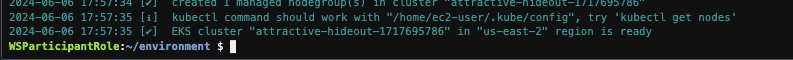Spot Workshop > Spot Ocean for AWS Workshop > Prerequisites > EKS Cluster Creation
EKS Cluster Creation
In this section we will utilize our Cloud9 IDE to create an EKS cluster using eksctl. The simplicity of eksctl will allow us to create an EKS cluster and all the required infrastructure with one command. We will later use this cluster to import into Spot Ocean.
Within your Cloud9 IDE bash terminal, copy and paste the following command:
eksctl create cluster --region=us-east-2
That will create an EKS cluster in us-east-2 with one managed nodegroup containing two m5.large nodes.
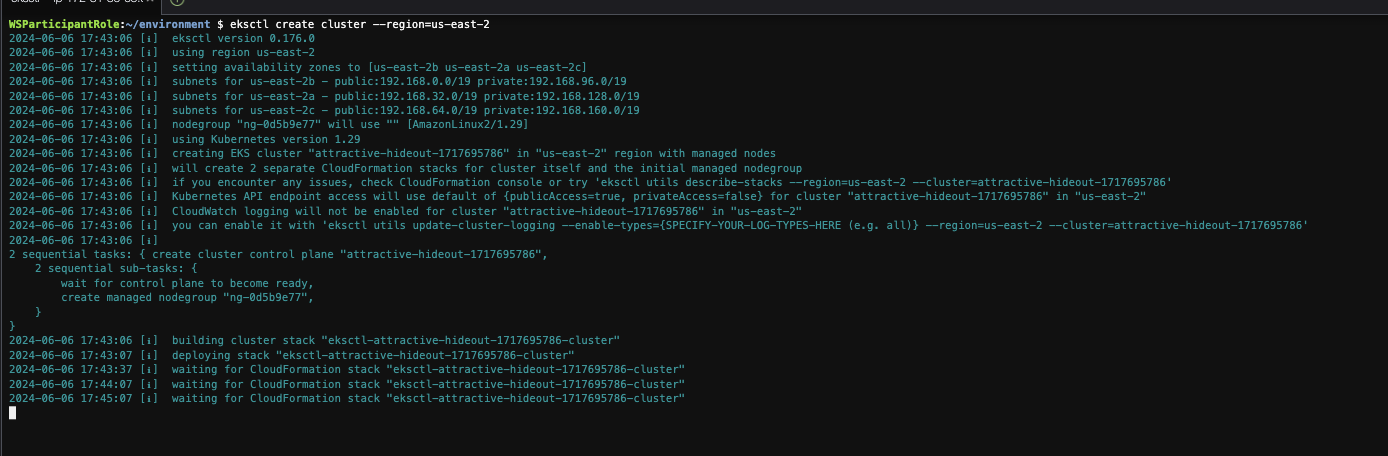
This creation can take up to 20 minutes. Once the cluster is created we can proceed to the next step.